To add the ACM PCA End Entity, do the following:
- In the EJBCA Admin Web, navigate to RA Functions and select Add End Entity.
- Under End Entity Profile, select ACM PCA Sub CA EE Profile.
- Enter the following values:
- Username: acm_pca
- Password: <your chosen password to be used only once>
- CN, Common Name: Corporation AWS CA
- Certificate Profile: AWS ACM CA Certificate Profile
- CA: Corporate Root CA - G1
- Token: User Generated
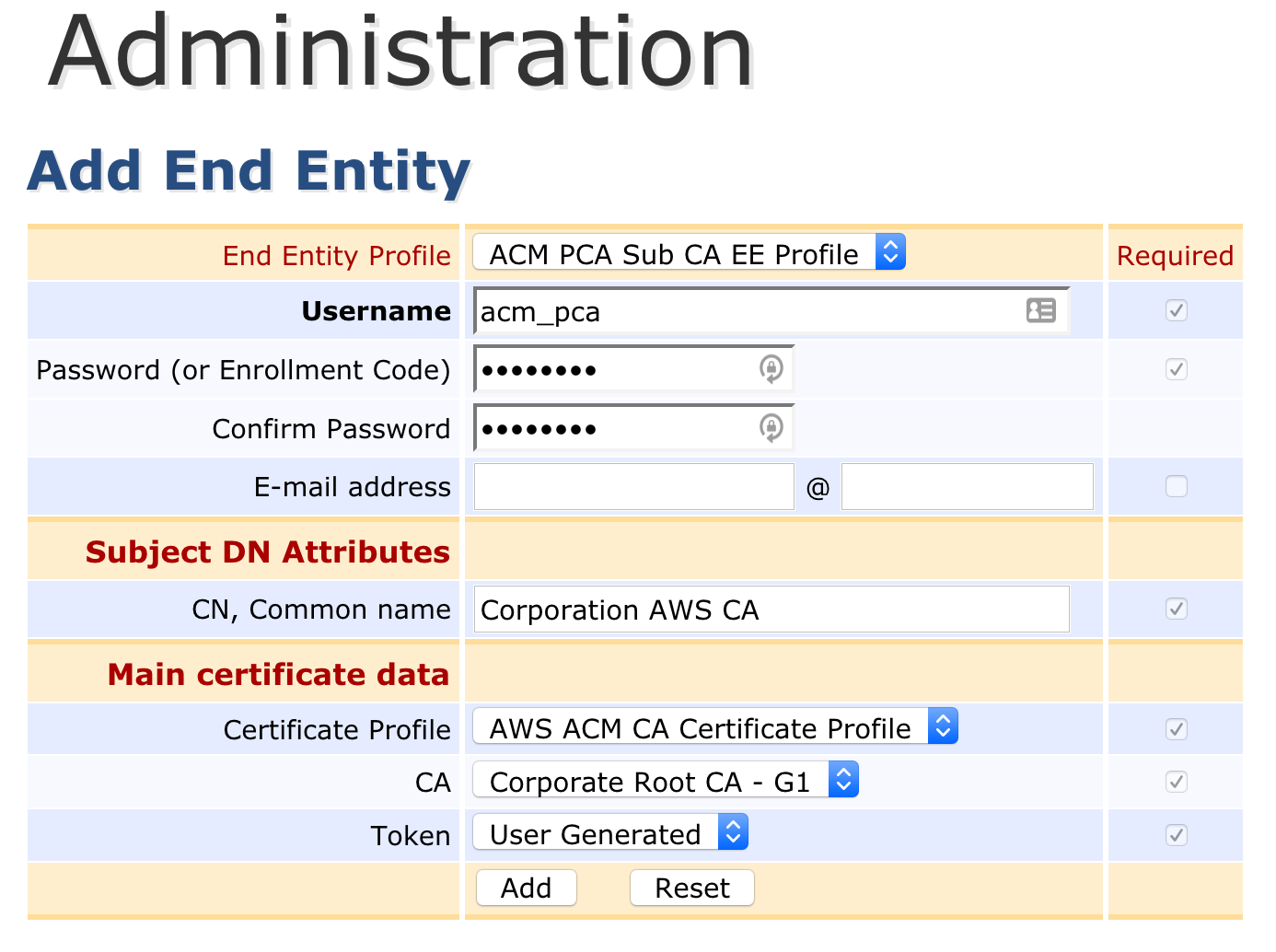
- Click Add.