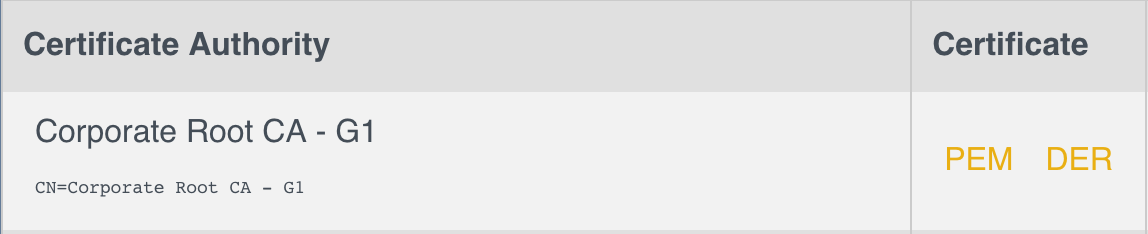Generate the ACM PCA Certificate for AWS
- Navigate back to the EJBCA Admin Web and click RA Web.
- Click Enroll > Use Username.
- Enter the username and Enrollment Code previously entered into the End Entity. The values used in this guide are:
- Username: acm_pca
- Password: <your chosen password to be used only once>
- Click Check.
- Browse to the CSR.pem file and click Open.
- Click Download PEM and save the file.
- Scroll to the top of the RA Web, select CA Certificates and CRLs.
- Download the public certificate for the Corporate Root CA - G1 by clicking PEM in the Certificate column, and then click Save this file.