Configuring the publisher in the CA Settings will publish the CAs certificate (see below) and CRLs issued by the CA. This setting will not make certificates issued by this CA to be published.
To update the CA settings and specifying the AWS S3 Publisher, do the following:
- Go to EJBCA Admin Web > CA Functions > Certification Authorities.
- Select the CA from the list, for which you wish to apply the AWS S3 Publisher, and click Edit CA.
- Under CRL Specific Data, in the Publishers field, select the AWS S3 Publisher created in the previous step Configure Custom S3 Publisher, in this example s3 publisher.
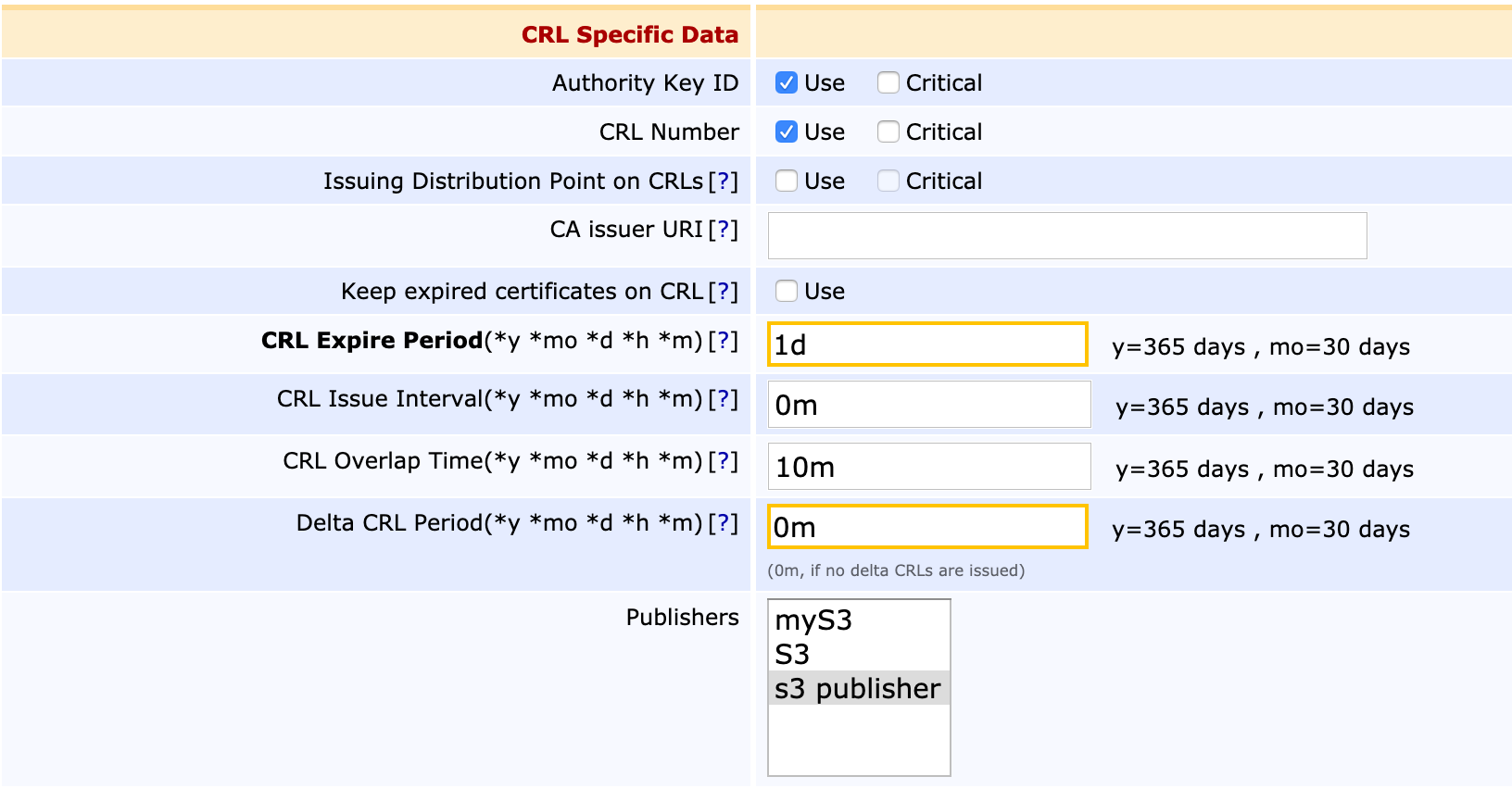
- Click Save.
- CRLs for the CA will now be published to the AWS S3 bucket.
- A CRL Updater service may be added for the publisher, to ensure that the CRL files are updated and published to the bucket upon expiration.
A CA certificate will be published to the S3 bucket if the publisher is selected (see above) upon CA creation. A CA certificate may be republished at any time by clicking Republish CA Certificates on the Edit CA page.
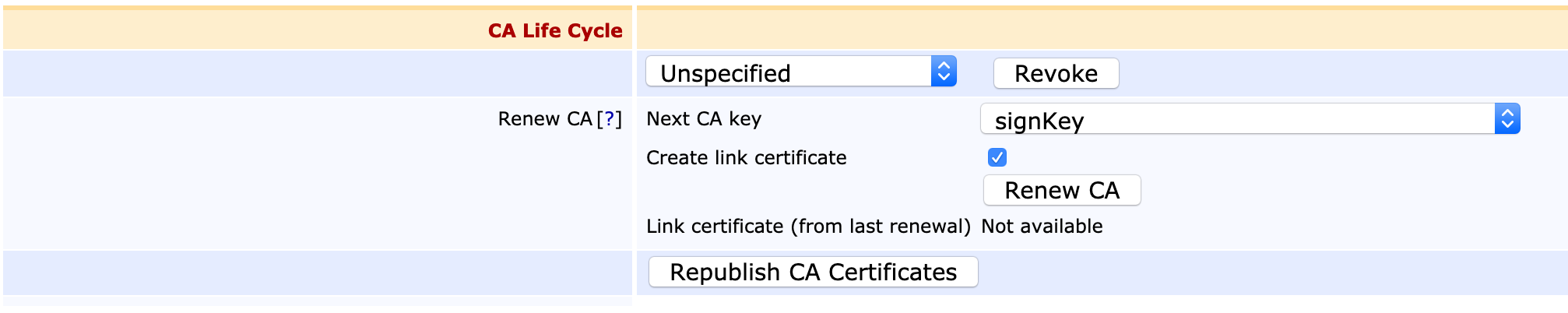
Next, Configure Certificate Profile.