Use the -e option to set the encryption password. This automatically skips the verification and starts the backup process with the supplied password.
Set the password to encrypt the backup, in this example "supersecretpassword".
# /opt/PrimeKey/support/system_backup.sh -e supersecretpassword
BASH
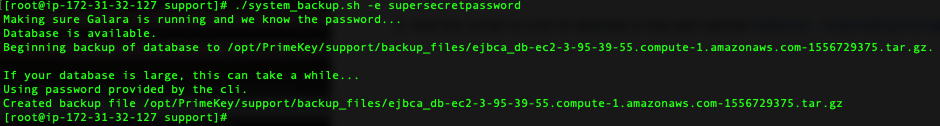
The backup is created without any user interaction.
Add this script to cron (if desired) in the next section Automating Backup Script.