Crypto Tokens Overview
This overview provides information on what crypto tokens are, what they do and also lists crypto token fields.
For more information about how to manage crypto tokens, see Crypto Tokens Operations.
Description
Historically the term crypto token denotes the differentiation of a smart keycard and a slot reader, where the card and the slot from which it is read are not permanent.
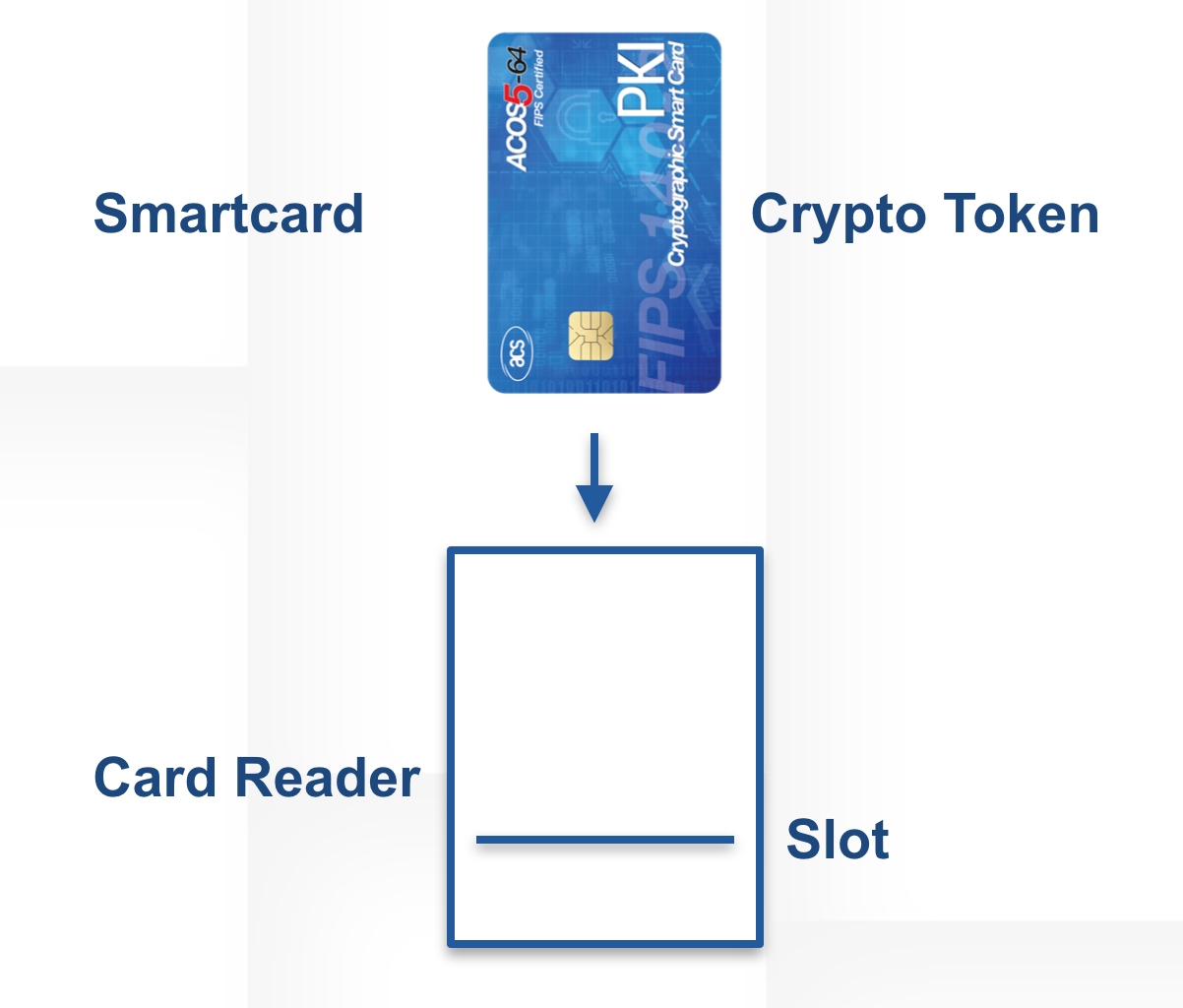
As the modern HSM became widely used, this model has become dated, but the terminology remains. The modern crypto token most often remains in the same memory area of the HSM (the two being one and the same), though while crypto token labels and slot indexes are always constant, slot numbering may vary. In EJBCA, the term crypto token means an area of memory containing keys, whether this is an HSM slot or a soft keystore created locally.
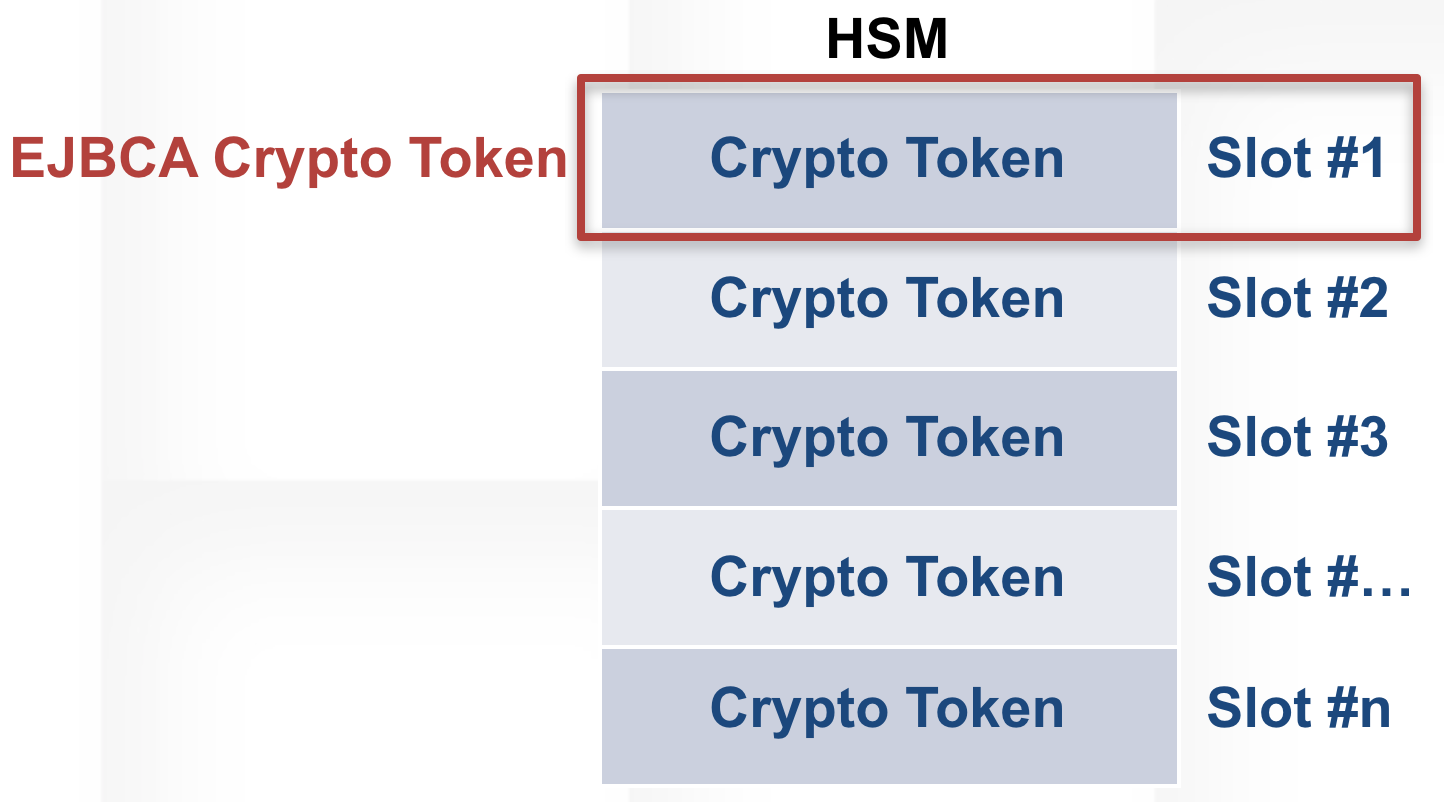
Usage
Common for all EJBCA crypto tokens is that:
- A crypto token may exist on one and only one slot.
- A crypto token may contain any number of keypairs and aliases.
To this end, crypto tokens have several different applications in EJBCA:
Contained within CAs for signing certificates and CRLs. For more information, see Certificate Authority Overview.
Referred to by OCSP Responders to sign OCSP replies. For more information, see OCSP Responders.
Used to authenticate TLS communication between EJBCA nodes. For more information, see Remote Authenticators Overview.
Crypto Token Fields
Common Fields
Common fields for all crypto tokens:
| Field | Description |
|---|---|
| Name | A user-friendly name for the Crypto Token. |
| Type | PKCS#11 HSM slot mapping or a Soft PKCS#12 keystore in the database. |
| Authentication Code | The PKCS#11 slot PIN or the password that will protect the soft keystore. |
| Repeat Authentication Code | Should be the same as the Authentication Code value. |
| Auto-activation | If the authentication code should be stored (encrypted) in the database and used to always keep the Crypto Token active. Also, for tokens of Pkcs11NgCryptoToken type, the PKCS#11 library will be re-initialized if it gets de-initialized. This is useful in NetHSMs where the PKCS#11 libraries do not auto-reconnect after connection failure. Connection failures are detected by heuristic-based error codes returned from PKCS#11 - there is no standard way of detecting a connection failure. |
| Allow export of private keys | If selected, EJBCA will not try to prevent Soft Crypto Token keystore export. |
| Use explicit ECC parameters (ICAO CSCA and DS certificates) | Select to use the explicit ECC parameters. If cleared, the parameters are ignored.
|
PKCS#11 Fields
In addition to the common fields, the following fields are available if you have chosen to create a PKCS#11 crypto token:
| Field | Description |
|---|---|
| PKCS#11 Library | PKCS#11 shared library configured as available in conf/web.properties. |
| PKCS#11 Reference Type | Type of a slot reference described by the PKCS#11 Reference (Id, Index or Label). |
| PKCS#11 Reference | PKCS#11 slot number, index or label. |
| PCKS#11 Attribute File | If required, this is a PKCS#11 attribute file configured as available in conf/web.properties. Note that this should only be required for non-common HSMs. |
PKCS#11 may require additional configuration of your application server, see Application Servers.
For more information on PKCS#11 properties, see Hardware Security Modules (HSM). A unique Crypto Token identifier is generated when the token is created.
Azure Key Vault Fields
EJBCA supports using Microsoft's Azure cloud platform's Key Vault service as a crypto token. For information on how to configure your Key Vault service, refer to the Microsoft Azure Key Vault documentation.
In addition to the common fields, when using Azure Key vault the following fields are available in EJBCA:
| Field | Description |
|---|---|
| Key Vault Type | Select the key vault type you have purchased from Microsoft.
|
| Key Vault Name | The name selected when the Azure Key Vault was created. |
| Key Vault Client ID | The Azure Application ID for a service principal that has permission to perform operations against this Key Vault instance. |
| Key Vault Public Key Authentication | Select to authenticate to Azure Key Vault using a key/certificate pair from an Internal Key Binding. Leave this option cleared to use an application secret for Key Vault authentication. |
| Key Vault Binding Name | Only displayed if Key Vault Public Key Authentication is selected. Select the Remote Authenticator containing the key and certificate to be used to authenticate to Key Vault. The certificate for the selected Internal Key Binding should be uploaded to Azure as an authentication method for the service principal specified in the Key Vault Client ID field above. |
AWS KMS Fields
EJBCA supports using Amazon's cloud platform's Key Management service as a crypto token. For information on how to configure your AWS KMS service, refer to the AWS documentation.
In addition to the common fields, when using AWS KMS the following fields are available in EJBCA:
| Field | Description |
|---|---|
Select the authentication method you would like to use to access your AWS KMS instance:
| |
| Region | The AWS region in which your KMS instance is hosted. |
| Access Key ID | The ID of the key created for the user account that will be used to authenticate to KMS. |
| Authentication Code | The secret value of the key created for the user account that will be used to authenticate to KMS. |
AWS KMS Access Policy
The following rights are required for the IAM User account or Role that will be used to access the KMS. A Policy should be created with the following rights and assigned to the User or Role:
- List
- ListAliases
- Read
- GetPublicKey
- Write
- CreateAlias
- CreateKey
- ScheduleKeyDeletion
- Sign
Crypto Token Authorization
For all authorized CA operations, authorization for underlying Crypto Token operations is implied. The minimum authorization required to create a CA is authorization to "view" and "use" (or "modify") a Crypto Token. Since modification of PKCS#11 Crypto Tokens can change the slot mapping, the same authorization for creation and modification is required.
The following lists the authorization rules:
| Authorization Rule | Description |
|---|---|
/cryptotoken/ | Required for displaying the Crypto Token management in the Admin GUI. |
/cryptotoken/view/cryptoTokenId | Required for viewing Crypto Token information and listing key pairs. |
/cryptotoken/use/cryptoTokenId | Required for binding a Crypto Token to a CA. |
/cryptotoken/modify/ | Required for creating or modifying a Crypto Token. |
/cryptotoken/delete/ | Required for deletion of a Crypto Token. |
/cryptotoken/activate/cryptoTokenId | Required for activation of a Crypto Token. |
/cryptotoken/deactivate/cryptoTokenId | Required for de-activation of a Crypto Token. |
/cryptotoken/keys/generate/cryptoTokenId | Required for key pair generation. |
/cryptotoken/keys/remove/cryptoTokenId | Required for key pair removal. |
/cryptotoken/keys/test/cryptoTokenId | Required for key pair testing. |