A service can be created to automatically update the key used for the authentication key binding key. This is done via an EJBCA service.
To create a service to automatically renew the key binding key, do the following:
- Select Services under System Functions.
- Under Add Service, enter the name Peer Connection to SignServer Updater and click Add.
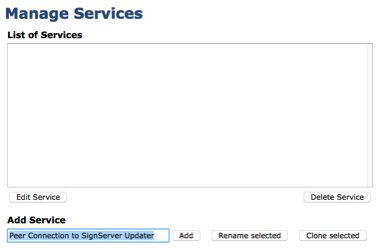
- Select the newly added service, click Edit Service and set the following attributes:
- Select Worker: Remote Internal Key Binding Updater
- Peer System: Peer Connection to SignServer
- Renew key pair: Selected
- Active: Selected
- Click Save.