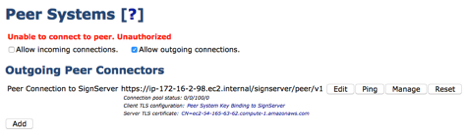To create the Peer Connection, do the following:
- Select Peer Systems under System Functions and make sure that the Allow outgoing connections option is selected.
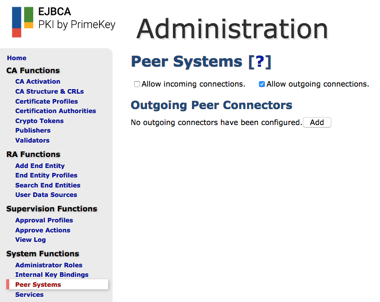
Click Add and specify the following in the Create Peer Connector screen:
Name: Peer Connection to SignServer
URL: https://ip-172-16-2-98.ec2.internal/signserver/peer/v1
NOTE This will be the internal DNS name for your SignServer instance.
Authentication Key Binding: Peer System Key Binding to SignServer
Enabled: Selected
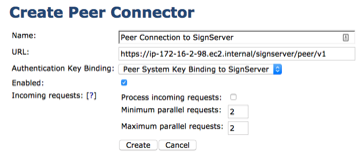
Click Create.
Click Ping. You should get an error that says: “Unable to connect to peer. Unauthorized”. This “error” is expected because we have not yet allowed the connection on the SignServer side.