Deactivate IPv4 or IPv6
If your network does not support IPv4 or IPv6 you can deactivate the respective IP protocol. Proceed as follows:
- Open the Terminal UI. The Status overview will be displayed.
- Use the arrow and ENTER keys to navigate to the Network Settings.
- Navigate to the desired IP protocol, that is, IPv4 or IPv6.
Deactivate the option Enable IPv4 (or IPv6):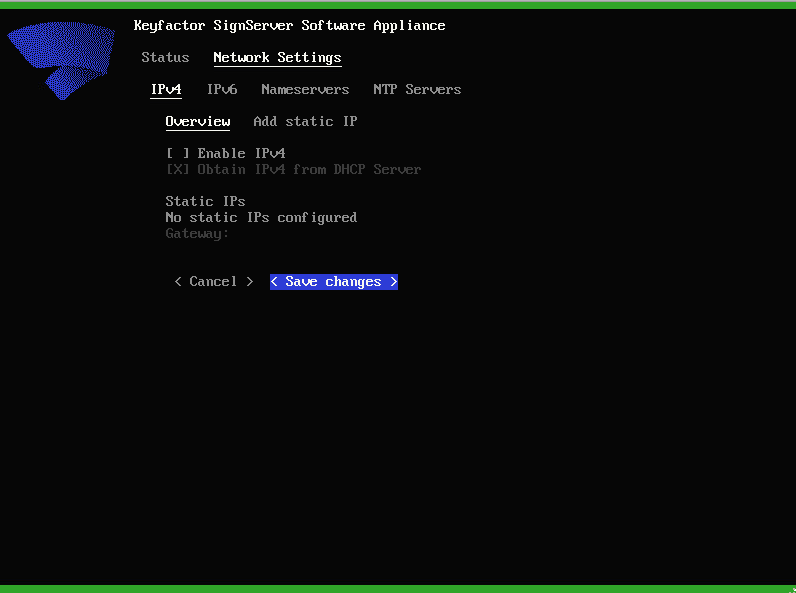
Confirm your changes with < Save changes >.