To create a support package to upload to a ticket on the PrimeKey Support Portal, do the following:
Using the SSH key that you selected when procuring the instance, SSH into the EJBCA Enterprise Cloud instance using the username ec2-user:
# ssh -i ssh-key.pem ec2-user@<elastic-ip-fqdn>.compute-1.amazonaws.com
CODE
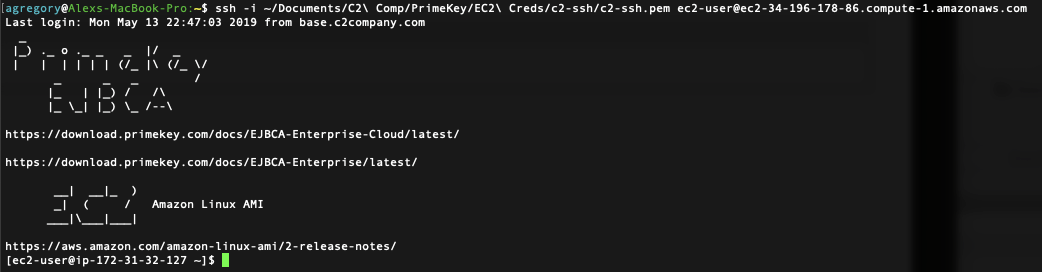
Run the command sudo su to get elevated privileges:
Change to the /opt/PrimeKey/support directory.
# cd /opt/PrimeKey/support
BASH
Run the support-package.sh script.
# ./support-package.sh
CODE
- This will output a file in the "/opt/PrimeKey/support/support_files" directory
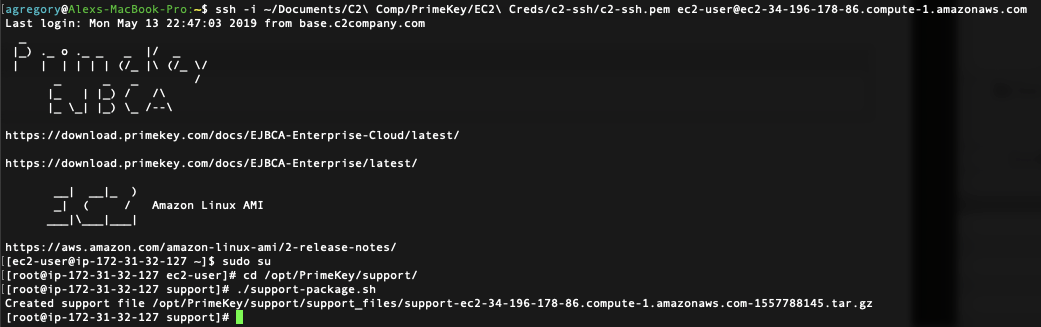
- Copy this file to the /home/ec2-user/directory so it can be copied off easily with SCP. In this case the file was named "support-ec2-34-196-178-86.compute-1.amazonaws.com-1557788145.tar.gz"
# cp support_files/support-ec2-34-196-178-86.compute-1.amazonaws.com-1557788145.tar.gz /home/ec2-user/
CODE
- Use a program such as WinSCP or CyberDuck to SCP the file off of the instance.
- Create a ticket at support.primekey.com and upload this file to the ticket.