The following provides information about managing the publisher queue on the EJBCA CA Overview page and how to perform SQL queries against the database to remove items from the publisher queue.
Manage the Publisher Queue in the CA UI
The Publish Queue Status allows you to display items stored in the queue, and to remove items that are stuck.
- Click Home at the top of the EJBCA menu.
- In the Publisher Queue Status widget, click on the number indicating the number of items stored in the publisher queue for that particular publisher.
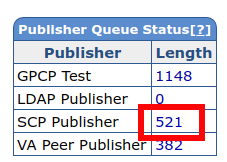
- On the publisher queue inspection page, click Flush all items on this page to remove all items listed on the page, or Flush item to remove an individual item from the publisher queue.
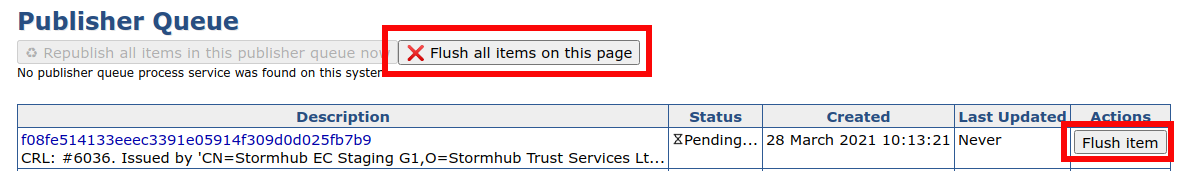
Manage the Publisher Queue using Database Queries
You can perform SQL queries against the database to remove items from the publisher queue. The items in the publisher queue are stored in the database table PublisherQueueData.
DELETE FROM PublisherQueueData;
SQL
- To list the ids for all publishers on the system:
SELECT name,id FROM PublisherData;
SQL
- To flush the items for a specific publisher with id ``123``:
DELETE FROM PublisherQueueData WHERE publisherId=123;
SQL
- To delete all certificates from the publisher queue for the publisher with id ``123``:
DELETE FROM PublisherQueueData WHERE publisherId=123 AND publishType=1;
SQL
- To delete all CRLs from the publisher queue for the publisher with id ``123``:
DELETE FROM PublisherQueueData WHERE publisherId=123;
SQL
- To delete all pre-produced OCSP responses from the publisher queue for the publisher with id ``123``:
DELETE FROM PublisherQueueData WHERE publisherId=123 AND publishType=3;
SQL