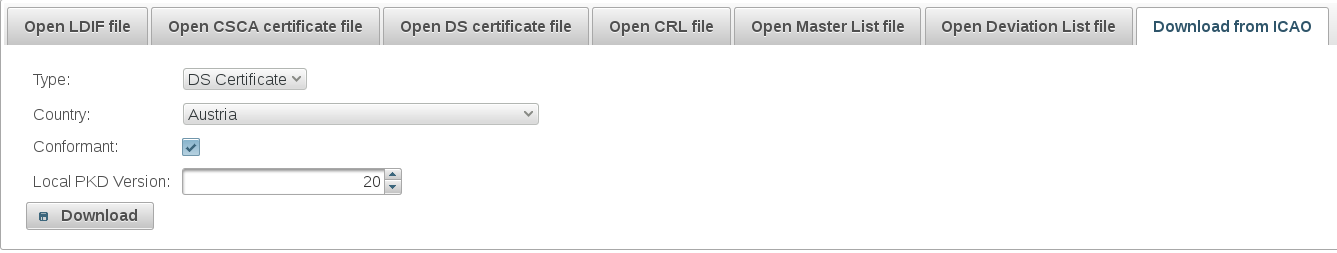This section describes downloading objects from ICAO PKD.
To import objects from ICAO PKD, the objects first need to be downloaded. As explained in the document ICAO PKD New Interface Specification, NPKD objects are organized in the following branches:
- Data branch (dc=data)
- Country branch (c=<country>)
- Master list branch (o=ml)
- Deviation list branch (o=dl)
- DS certificate branch (o=ds)
- CRL branch (o=crl)
- Non-conformant data branch (dc=nc-data)
- Country branch (c=<country>)
- Master list branch (o=ml)
- Deviation list branch (o=dl)
- DS certificate branch (o=ds)
- CRL branch (o=crl)
- Registry branch (dc=registry)
- Country branch (c=<country>)
- Organization (o=<organization>)
NPKD downloading options are available on the Import PKD Content page under the Download from ICAO tab.
The following fields are used for controlling downloading of ICAO objects:
Option | Description |
|---|
Type | The object type to be downloaded. One of: DS certificate, CRL, Master list, Deviation list, or all. |
Country | The country which objects should be downloaded. Can be set to All. |
Conformant | If selected, objects will be downloaded from the (conformant) data branch. If cleared, objects will be downloaded from the non-conformant data branch. |
Local PKD Version | Controls the Local PKD Version. NPKD will only download objects with a PKD version higher than the specified Local PKD Version. For more information on tracking and controlling the PKD version, see Local PKD Version. |